
If you have worked on a design project, you likely understand how frustrating endless revisions can be. If feedback loops are not managed well, they can drain creativity and slow projects down; furthermore, they often cause frustration to both the designer and the client🤯.
Controlling feedback revisions is essential to allow projects to proceed smoothly and efficiently. This helpful process can be used to prevent getting hopelessly stuck and making changes indefinitely. At our web design agency, it’s something we actively prioritise from the start of every project.
The Root Causes of Feedback Loops
Nobody likes to get bad feedback, it sucks! However, that’s not the leading cause of endless revisions, it’s the vague, impractical feedback which is troublesome. Constructive feedback is always appreciated, it promotes collaboration with the clients, getting a strong outcome for everyone involved😇. The type of ‘bad’ feedback we are discussing in this article can look a lot like the following examples:
Lengthy emails:
A long email which rambles on will never be resolved quickly, and it becomes very easy to miss specific points, which leads to feedback going back and forth on repeat.
Too many cooks:
When there are too many decision-makers involved in one project, feedback tends to become conflicting and very confusing.
Undetailed comments:
Subjective feedback such as “Make it pop”, “Change this” or “It’s not quite there” can lack actionable direction, making it difficult for designers to implement meaningful changes.
Without structured revision rounds, feedback can become a never-ending process, with new suggestions emerging continuously.
Setting Clear Guidelines
Let’s discuss how we can establish clear boundaries early to prevent endless rounds of amends.
Firstly, setting clear deadlines for feedback submissions ensures that your project stays on schedule and keeps it progressing in the right direction. Secondly, we need to make the client aware of the approval hierarchy. This means that only one person will be the voice for communicating feedback between revision stages, keeping the feedback process clear and concise. Finally, we need to be breaking feedback up into a process like ACAF.
So what does ACAF mean?
Ask – Categorise – Act – Follow up
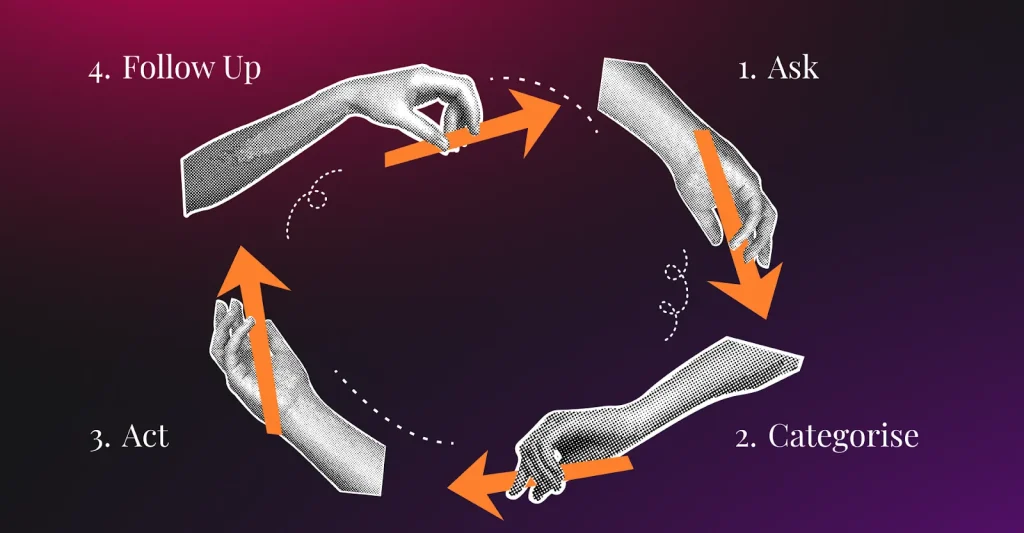
ACAF is a simple 4-step process to ensure we’re not just collecting feedback but using it to make meaningful improvements. It works by gathering, filtering and actioning customer feedback, ultimately closing the loop and keeping customers happy. Let’s break it down.
Ask: This is where we ask clients for feedback on a design.
As we do all our design in Figma, we find it easiest to utilise the comment tool, so clients can leave direct feedback on the section of the design they are referring to.
Categorise: The feedback will then be split into categories.
This helps us prioritise what needs attention urgently, what is an actionable fix, and what needs more clarification from the client.
Act: Take action based on the feedback.
This is where we will implement design changes, and refine any problem points.
Follow-up: Close the loop by responding to customers.
By following this process, you’re not just collecting feedback for fun, you’re actually doing something with it. Clients appreciate that, and when they see real changes, they’re far less likely to hit you with the dreaded “Per my last email…” 👀.
So What Does Good Feedback Look Like?
We’ve addressed some of the common root causes for getting stuck in a feedback loop due to unclear comments, but what does useful feedback look like?
Useful feedback is:
Specific
Addressing an issue clearly, leaves everyone on the same page.
Visual
Utilising tools like Figma, means we know exactly where the issue appears and what needs amending.
Actionable
Leaving realistic feedback in terms of budget and timescales.
Let’s take a look at some frequent feedback points and how they can be rephrased to help not only the designers but also to move the project forward.
I’m sure at least once, we’ve all been guilty of using unclear phrases like “it needs more wow factor” or “can you make it more modern” 🤦 – instead, we need to think about what we are trying to communicate. What does “modern” mean to the client, do they want a minimalistic approach, or do they want to see a layout with more whitespace?
Alternatively, the feedback could sound more like this “Compared to our competitors, the design felt a little dated. Can we try a rounded font with a more contemporary colour scheme to brighten it up?” Instantly, we have some actionable points of feedback to work on that will end up with fewer rounds of revisions and less back and forth with the client.✨
Take Control of The Feedback Loop
Endless rounds of revisions don’t just prolong projects, they frustrate everybody involved. By making sure you have clear guidelines in place using a tested process like ACAF, and making feedback visual (by incorporating tools like Figma Comments) you can put a stop to the dreaded ongoing feedback loop 🤩.
Imagine this… designs are approved on time, no endless email chains and everyone involved is happy. You’re thinking that’s crazy, right? It’s totally possible, next time you start a project, put this strategy in place and see how much smoother and shorter your feedback loops become.



