
About a third of large companies complete user experience (UX) research weekly, according to Userlytics’ The State of UX in 2025 report. It’s great that most companies are using surveys, usability testing, and interviews to enhance the user experience. However, if your issue is with conversion rate but user interviews ignore the checkout process, your insights lose their impact.
That’s why you need to complete proper UX audits from time to time. A UX audit takes a comprehensive approach to UX research and will look at all the elements that can hurt the browsing experience. Here’s a breakdown of the main steps involved in auditing your digital product’s user experience so that you can improve it for your users.
Key Takeaway
UX audits can be used to improve the overall website performance or zoom in on specific areas like mobile-friendly design. As such, before you jump straight into testing, take the time to define your business objectives first. Then, ensure you get a holistic picture by assessing accessibility, information architecture, and the visual elements.
What’s a UX Audit?
A user experience (UX) audit is a check run to evaluate the user-friendliness of your website or mobile app. It measures elements like usability, information architecture, design, accessibility, and performance from the perspective of your website visitors and app users. The findings are summarised in a comprehensive report, allowing you to identify issues, such as responsiveness or site speed, that make it difficult for your target audience to complete a task.
Main Steps Involved in a UX Audit
1. Identify your goal
Understanding your business objectives will help you outline the scope of your UX audit. By first taking the time to define your goals, your UX audit will also deliver more valuable results, as the changes that can make a noticeable difference and deliver the biggest impact will get tackled first.
For example, if your goal is to improve your conversion rate, you can limit your audit to your checkout page. On the other hand, if you want a general overview of your site’s user experience, it will make sense to invest more resources into evaluating your entire website.
To help you with this step, refer to available data and user feedback. Studying the analytics data can uncover problems like a higher-than-average bounce rate, slow site speed, etc.
If paid traffic is a major part of your acquisition strategy, it’s also worth checking whether performance issues stem from advertising rather than UX alone. In some cases, a Google Ads audit can reveal targeting, intent, or landing page mismatches that distort UX insights and mask the real cause of poor conversions.
2. Complete user research
While your available data is a great starting point, you’ll need to make a point of asking your users’ feedback directly. User interviews, heat maps, support tickets, and online surveys can give valuable insights into your audience’s real needs. Plus, using various methods will allow you to view user behaviour holistically.
You can also take it one step further and use this data to create user personas. This way, you can customise your user experience further to better meet the specific needs of different segments.
Then, expand your research to your competitor’s website or app. A competitor analysis will reveal best practices and opportunities that you can tap into to deliver a better experience than the industry standard.
3. Perform a heuristic evaluation
A heuristic evaluation is when you evaluate the intuitiveness of the user interface (UI) by applying a set of principles. It’s typically completed by a team of product managers, UX designers, and website developers using Jacob Nielsen’s 10 usability heuristics as guidelines. These focus on matters like design consistency, website error tracking, and minimalist design.
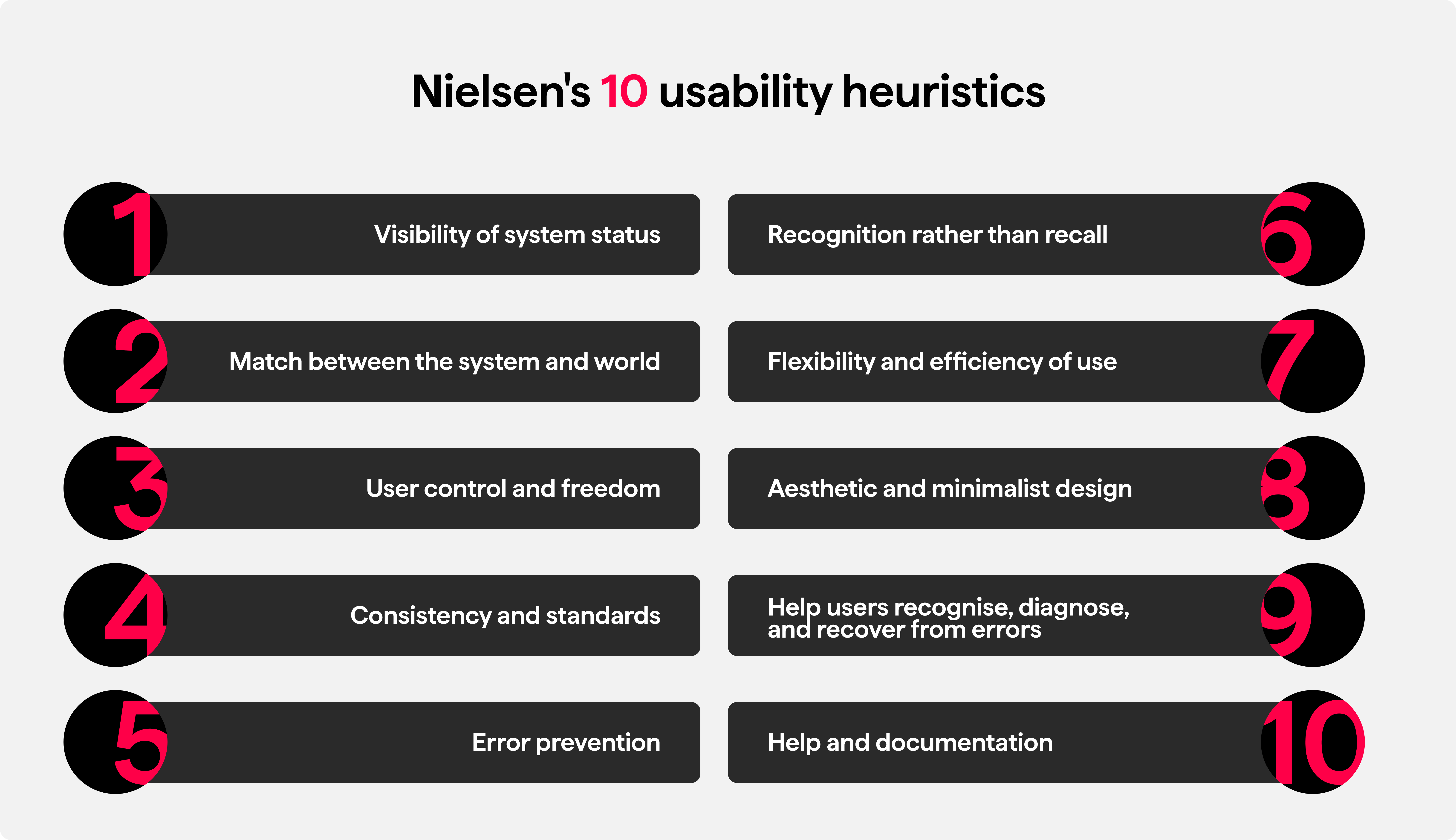
If your business objectives call for a full UX audit, you’ll check each part of your website against this set of guidelines. You’ll ask questions like:
- Do users receive relevant feedback when creating an account?
- Is the language used across the website free from jargon and technical terms?
- Can users easily undo an action? For example, can they choose to continue shopping instead of checking out?
- Does your layout follow established processes?
- Do you use the same terminology consistently?
- Are error messages easy to understand?
Each team member typically evaluates the website or app independently, jotting down any issues they find. Next, their findings are summarised in a report.
What makes this step in the UX audit so valuable is that the problems are usually prioritised based on the severity of their potential impact and how easy they are to fix. This helps you to identify the changes that can have the biggest impact on the user experience.
4. Conduct usability testing
While designers and developers check your website from a user’s perspective, they can’t entirely predict every user’s behaviour accurately. Usability testing will validate the assumptions they made during heuristic evaluation and identify other areas of friction that they (and your data) might have missed.
Like your UX audit, your usability testing should also have a clear goal. For instance, do you want to evaluate your responsive design, onboarding, or checkout process?
Then, recruit participants who are representative of your real customer segments and ask them to complete common or critical tasks. You can, for example, ask new users to find a specific product and add it to the cart, or ask returning customers to create a wishlist.
You can use session recordings to capture their interactions and conclude the exercise with feedback forms. The session recordings will help you identify points of friction that users might be unaware of, while the feedback forms will reveal whether the delay was because of confusion or frustration.
Ready to Improve Your Website’s UX?
Discover what’s holding your site back with a professional UX review. Our team will identify usability issues and practical fixes that can boost conversions.
Get a Sample Audit
5. Analyse visual elements
During your heuristic evaluation, you would’ve checked that your visual design was informative, familiar, and applied consistently. It’s also key to evaluate if your different elements, like the colour combos and font choice, match your branding.
Consistent visuals build brand trust. Small inconsistencies, like using different icons or typography across your web pages, weaken your brand identity and credibility.
You can start by creating a library for all of your UI components (e.g., buttons, icons, images, etc.). Next, you’ll check that these elements match the standards outlined in your brand style guide and that they’re applied consistently across different pages.
In addition to consistency in style, also check that whenever they’re used, they add value. All icons, illustrations, and images should support your content.
6. Evaluate information architecture
Information architecture (IA) refers to how your content is structured. It looks at elements like menus and content organisation. This step in running a UX audit will help you understand if users can navigate their way around your website or app and find the information they need easily.
Creating a site map and/or wireframe will make it easier to identify weak areas in your content structure. You’ll want your website’s structure to align with how customers think. To help you review its current structure and navigation, specifically double-check that:
- Main categories are clear and descriptive
- Naming conventions are applied consistently across pages and devices
- Search and filtering tools are effective
- Pages are free from unnecessary elements
- All internal links work and direct to the right page
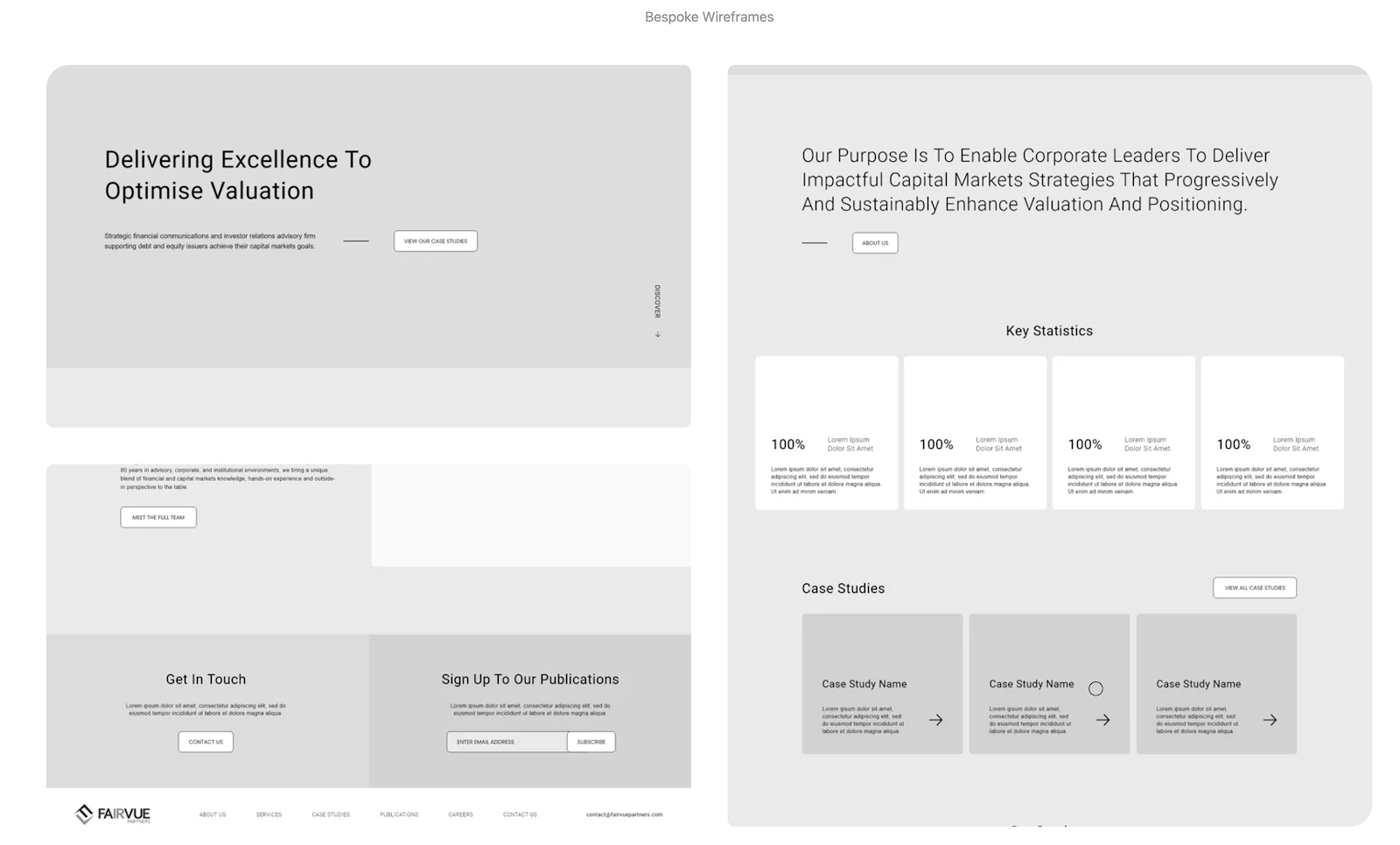
Source: CreativeWeb
During this step, also double-check that there’s a clear visual hierarchy. Relevant content should be grouped together. Then, ensure that you use cues like a bold colour or larger font size for the most important information. This supports exploration and action. Users can easily scan your content and are guided through the customer journey.

Source: CreativeWeb
7. Double-check accessibility
Auditing website accessibility is key for two reasons. Firstly, it can uncover usability issues that users might encounter when browsing via a mobile device. Secondly, it ensures that everyone, irrespective of their abilities, can engage with your app or website.
Once again, you don’t need to start from scratch. The Web Content Accessibility Guidelines (WCAG) summarise the best practices you can take to improve website accessibility. These include:
- Providing alternative text (alt text) for all images
- Compatibility with assistive technology like screen readers
- Adequate colour contrast between text and background
- Including captions or transcripts for multimedia
- Appropriate font size and readability
- Navigation using only a keyboard
It can also be a good idea to gather user feedback specifically from users with disabilities like colour blindness, limited mobility, or attention disorders. Their input will ensure that you’ve successfully implemented these guidelines.
FAQs
When should you run a UX audit?
UX audits should be run periodically as part of your continuous efforts to improve your digital products and their user experience. It’s also a good idea to complete a UX review before a website redesign or whenever you add new features. If you notice that your bounce rate increases or your conversion rates drop, a UX audit will also help identify the possible cause.
Did this answer your question? YesThat’s great glad we could help! Start a ProjectNoNo problem, one of our experts can give you a more in-depth answer. Ask our ExpertsWhat tools are commonly used for UX audits?
To run UX audits, you’ll want a mixture of tools that can help with analytics, session recordings, usability testing, and documentation. Examples of tools that are often used for these purposes include:
- Google Analytics
- Hotjar
- Maze
- Lighthouse
- Notion
What are common mistakes when running a UX audit?
The following are common mistakes business owners make when conducting UX audits:
- Jumping straight into usability testing without first defining what they want to learn
- Failing to combine quantitative data with qualitative insights
- Completing only a visual design review and forgetting to check accessibility too
- Using their own employees for usability testing
- Forgetting to document and prioritise findings
Did this answer your question? YesThat’s great glad we could help! Start a ProjectNoNo problem, one of our experts can give you a more in-depth answer. Ask our Experts



