Updated: 29/07/2025
Planning Your Website Project: Where to Start?
Launching a new website (or giving an old one a much-needed refresh) is a big decision for any business. Whether you’re a start-up or an established brand, careful planning and taking the time to think things through ensures you get the most out of your investment. Without a clear plan, you’ll risk blown budgets, missed deadlines, and disappointment with a website that doesn’t actually do what you need it to.
So, here’s a guide website planning guide direct from a web design agency to make sure that the above doesn’t happen.
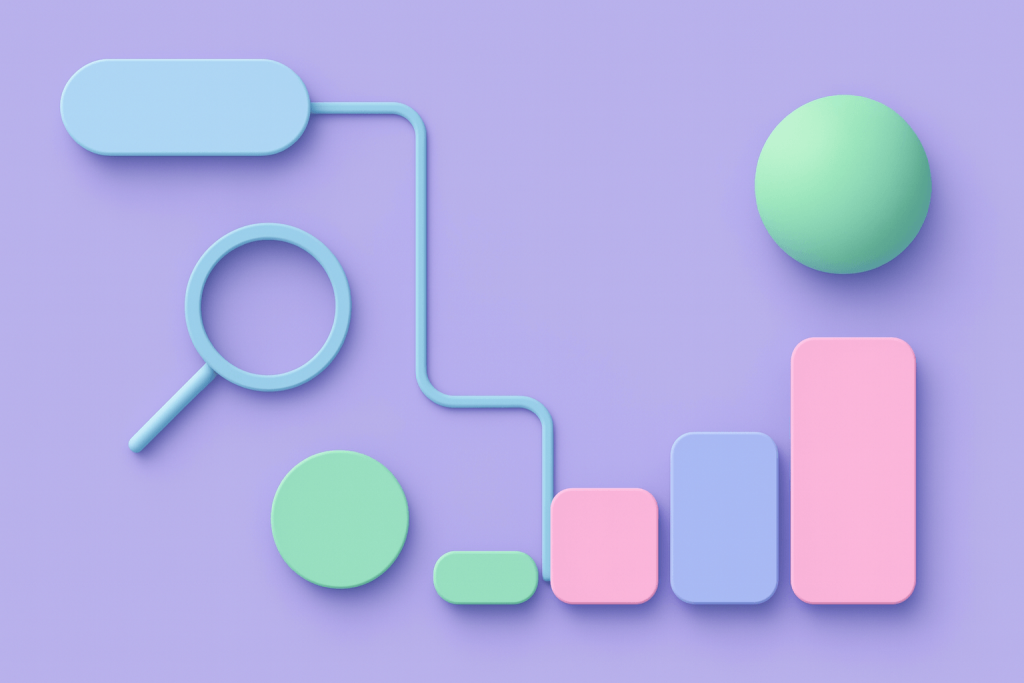
Choose the Right Name & Domain
If you’re starting fresh with a new brand or website, picking the right name is a critical first step. Here’s how to avoid naming disasters:
- Google It: Before you get too attached to a name, please Google it. You want to see what already exists under your potential name. If there’s an established business dominating search results, you will most likely struggle to rank, and rebranding later will only be a headache for you later down the line.
- Check Domain Availability: Your domain name should match your brand name as closely as possible. Don’t include any awkward dashes or weird spellings that people won’t remember. Check if your preferred domain is available using a domain registrar. If it’s already taken or only available for at a crazy high price, it’s worth considering alternatives. Also consider the domain extension. If you’re a UK-based business, a .co.uk can give you a slight SEO advantage and shows you’re targeting the UK market. If you’re planning to go international, a .com or another recognised top-level domain may be more appropriate. It’s best to steer clear of the newer or more unusual extensions, as they can sometimes cause issues with email deliverability and don’t always look trustworthy.
- Company Name Registration: Are you planning to register as a limited company? Check availability on Companies House (if you’re in the UK) to ensure your name is unique and legally available.
- Trademark Check: You can to avoid legal drama down the line. If your name is a core part of your brand, make sure it’s not already trademarked in your industry. Again, saving yourself yet another headache later on.
This might seem basic, but it’s crucial – don’t start building a brand or website until you’ve done proper checks. Make sure the name isn’t already trademarked and the domain is available. I’ve worked on projects where everything was finished and we had to rebrand two or three times because this step was skipped. Do the due diligence early. It saves a lot of time, money and hassle down the line.
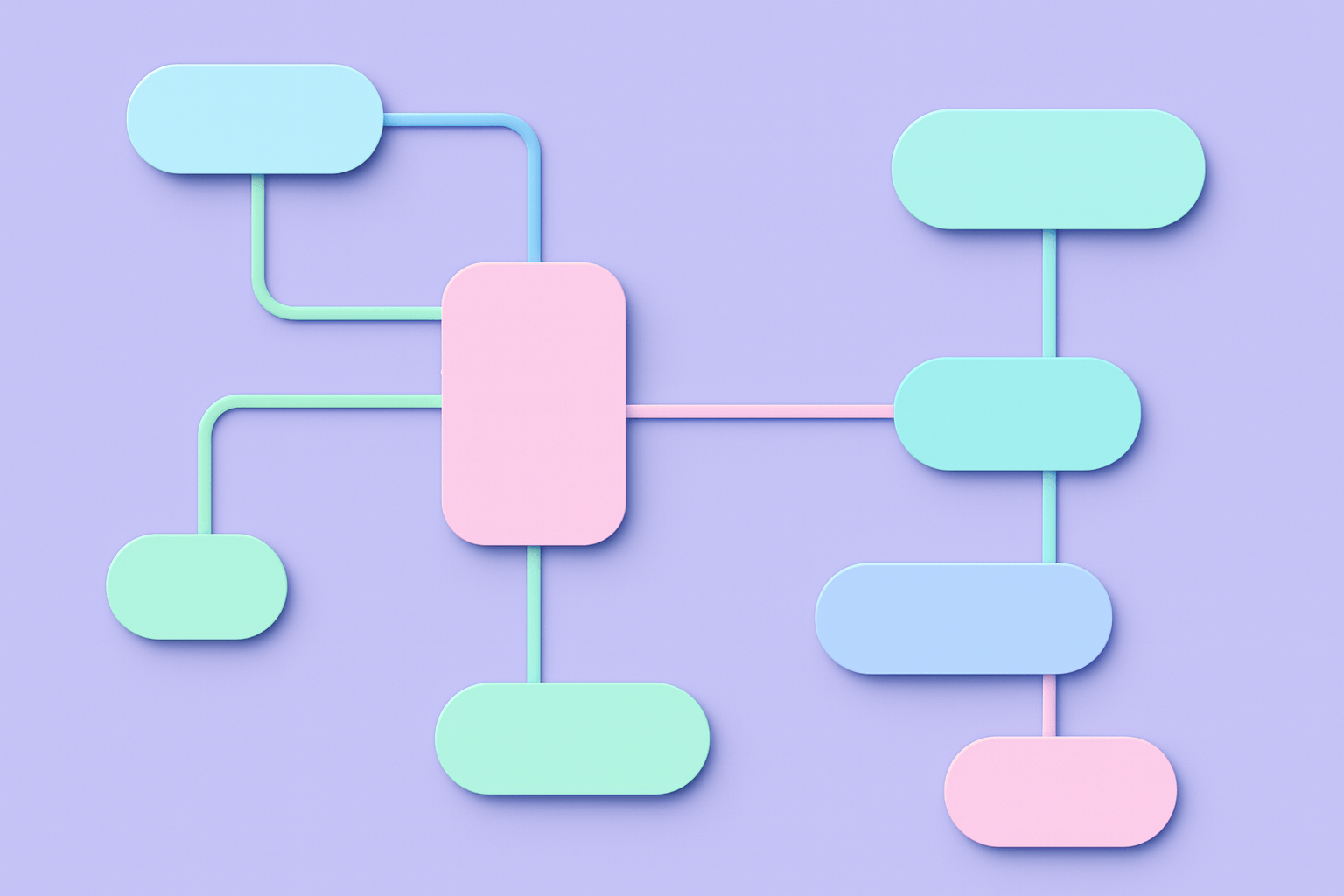
Define Your Website Goals & Features
Before jumping straight into the design, be crystal clear on what your website needs to achieve.
Ask yourself:
- What’s the main goal, and what do you want people to do? (Is it lead generation, eCommerce, portfolio, brand awareness?) Once that’s clear, think about the key action you want people to take. That might be filling in a contact form, making a purchase, signing up to something, or booking a call. If you’ve got more than one goal, that’s fine too. Just be clear on what matters most.
- What action do you want visitors to take? (is it to buy, book, subscribe, get in touch?) That’s your primary call to action. For an eCommerce site, that might be making a purchase. A secondary goal could be signing up for your newsletter. For B2B, it’s usually lead generation, filling out a contact form or booking a call.
- Who’s your audience? (And how do they browse online?) Think about who’s landing on the site. You might have more than one type of visitor. For example, customers and investors will care about different things and take different routes through the site. Customers might be looking for services and pricing. Investors might want to read about the company, the team, and your wider impact.
- What features does the site need? (is it contact forms, booking systems, membership areas, blogs?) List the essentials. That could be contact forms, booking systems, a blog, payment tools, gated content, or anything else that supports the goal. This all forms part of your scope and helps you get a realistic idea of time and cost.
Top Tip: If your project is complex, write a website brief. The clearer you are, the better your cost estimates and timelines will be.
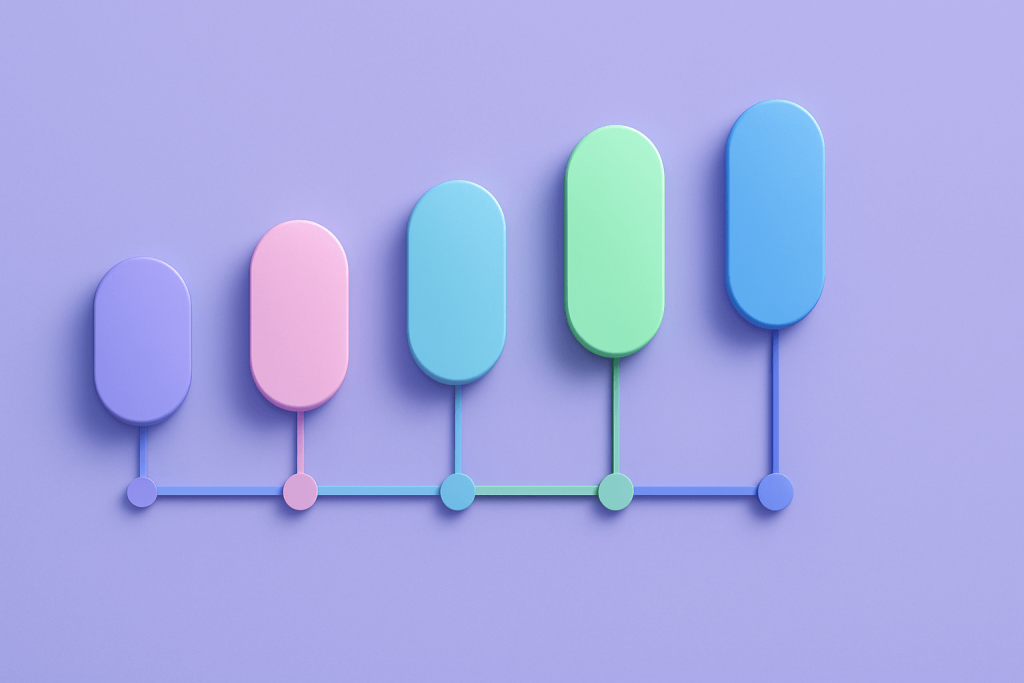
Timeline and Project Milestones
When you’re planning a website, it’s important to map out the phases of the project from the outset. One of the first things we’ll usually ask is when you want the site launched? Then we’ll plan backwards from there, mapping out the project approach based on the time available, if its a shorter timeline we might run the project agile like a sprint . The timeline should be realistic, with buffer time included (especially during the design phase, which is often the hardest to estimate for). Setting clear milestones also helps everyone stay on the same page and track progress properly.
We typically break projects into four main phases:
Discovery – This is essentially the planning stage. It’s where you pull everything together, from your goals and target audience to site structure and features.
- Creation of a discovery document
- Wireframing to define layout and user journey
Design – Once we’ve nailed the structure, we move on to visuals. This covers everything from initial concepts to a full set of page designs.
- Homepage design concept
- Full subpage design rollout
Development – With the designs signed off, we move into build. This covers both how the site looks and how it works behind the scenes.
- Front-end development based on approved designs
- Back-end development, CMS setup, and any integrations
Testing & Launch – Before anything goes live, everything’s checked and double-checked. We test across devices, fix any issues, and then launch when ready.
- Interoperability and Q&A testing
- Final fixes and go-live
Content Planning
Content is often an afterthought, but without it, your site is just a pretty shell. Writing web copy takes a lot longer than you think, so start early. A typical website has around 400 – 600 words per page, which all quickly adds up.
- Who’s writing the content? If you’re handling it in-house, get started as soon as possible. If you need help, consider professional copywriting services to ensure high-quality, SEO-optimised content that converts.
- Gather images & media: Will you need custom photography, stock images, or video content? Finding visuals at the last minute will only equal to stress. So just plan ahead.
- SEO Considerations: Content isn’t just about sounding good. It needs to rank. Optimised headings, keywords, and metadata are key for getting found on Google.

SEO
A lot of people group SEO in with content strategy, but it deserves its own focus. This is especially true if you’re redesigning an existing website. If you are not planning for your site to rank, how is anyone going to find it?
Start by reviewing how your current site performs. Use tools like Google Analytics and Search Console to understand what pages are ranking, what they are ranking for, and whether that is actually helping your business. Look at bounce rate, engagement, and user behaviour. Gather that data and bring it into your website plan.
We usually handle this during the discovery phase, but it is something worth doing upfront. Go to your agency or team and say, here is what is ranking, here is what we want to rank for, and here is where we are trying to get to. It helps shape the strategy and informs better decisions.
You should also look at your competitors. What are they ranking for, what keywords are they targeting, and where can you do better? This insight feeds directly into how you structure your site, plan your content, and improve visibility.
The long and short of it is this. SEO is not something to leave until after launch. It should be baked into the planning from the beginning.
Branding & Design
Your website is like your digital shop window. It should instantly communicate who you are and why you’re different. If you already have an established brand identity, make sure that your website aligns with it. If not, this may be the time to think about a branding refresh.
- Logo & Colour Palette: Stick to consistent brand colours, typography, and logos for a polished, professional look.
- User Experience (UX) Design: Navigation should be intuitive and seamless, if users can’t find what they need in a few clicks, they’ll leave faster than you can say “bounce rate.”
- Mobile First: With 70%+ of traffic coming from mobile, prioritising mobile-friendly design is no longer optional.
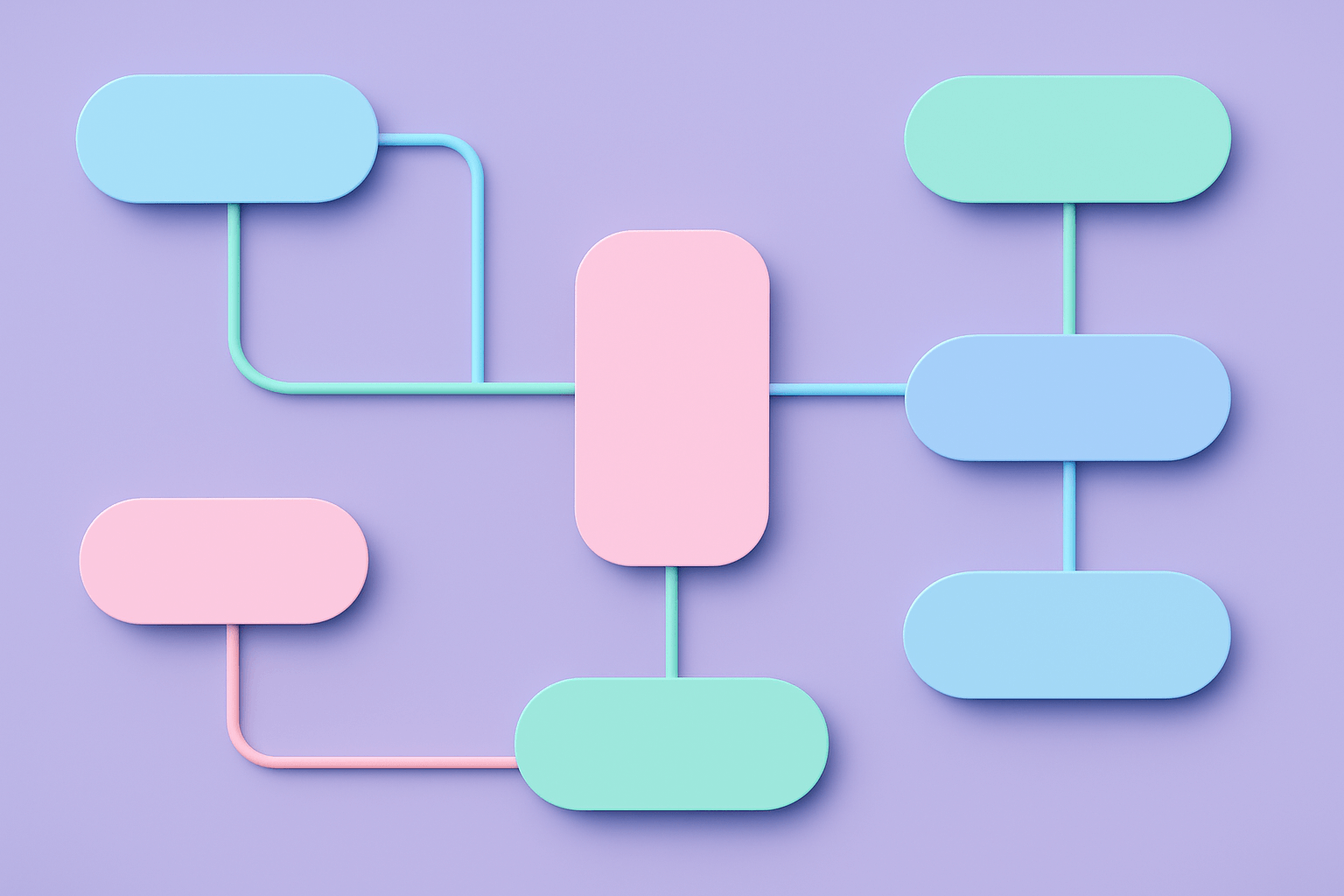
Budgeting & Choosing the Right Web Agency
A website isn’t just another business expense, it’s a serious investment in your brand’s growth and online success. But how much should you budget? The answer depends on what you need your website to do.
Here’s some key factors that impact your website’s cost:
- Design Complexity: A fully custom-built site will naturally cost more than an off-the-shelf template, but it also gives you complete creative freedom.
- Number of pages: A simple five-page brochure site is relatively quick and easy. A multi-layered website with tons of content, now that’s a bigger project.
- Functionality & Features: if you need an eCommerce store, membership system, booking tool, or integrations, this means more functionality which means more development time.
- Content Creation: Great design needs great content. If you’re writing it yourself, factor in the time. If you’re hiring professionals, factor in the cost.
- SEO & Performance: Want your site to rank on Google and load at lightning speed? You need a proper SEO setup and performance optimisations are key.
Are you unsure how much to budget for your website? Use our Website Cost Estimator to get a breakdown tailored to your project.
Top Tip: Don’t just go for the cheapest option. A low price website might cost less upfront, but if it doesn’t perform well, you’ll be paying more to fix it later. Look for experience, client reviews, and a portfolio that shows an agency understands your vision.
Technical Considerations & Hosting
A beautifully designed website is useless if it’s slow, insecure, or constantly crashing! Speed, security, and performance aren’t just afterthoughts, they’re the backbone of a successful site. No one stays for a slow-loading page, and Google definitely will not rank one highly. Here’s what to condiser:
- Hosting & Security: Invest in a fast, reliable hosting provider with SSL security, regular backups, and malware protection.
- Speed & Performance: A slow website kills conversions. Make sure your site is optimised with caching, a CDN (Content Delivery Network), and image compression.
- Analytics Setup: Install Google Analytics & Search Console from the start to track performance and user behaviour.
Final Thoughts: Plan Now, Succeed Later
Planning your website properly before diving in saves a lot of hassle later on. It helps avoid common pitfalls, keeps costs down, speeds things up, and generally leads to a much better result. It also helps you figure out what the best route is for your business – because let’s face it, there are a lot of different options out there nowadays.
So take your time. Sit back, think it through, and map it all out. You’ll be glad you did once things get moving.
And if you’re not quite sure where to start, or you want someone to steer you in the right direction, feel free to get in touch. That’s often what you’re paying an agency for – not just to build the thing, but to help you make the right calls from the start.
Get in touch with CreativeWeb – we’ll help bring your vision to life.
Let’s Talk About Your Project!
FAQ’s
Can I create a website by myself?
Yes, you can. There are website builders like Wix, Squarespace and more recently AI platforms like Lovable which make it very easy to get something up-and-running with no technical know-how. You choose a template, add your own content, and off you go.
But if your site’s a major player in lead generation or traffic conversion, then it’s worth taking a moment to see how solid the foundations are. A templated site can get things off the ground, but where it’s not especially well thought through, then you end up with a lower conversion rate. Consider, say, a generic sort of template converting 1% and a thoroughly-thought-out-site converting 5%. That difference can dramatically affect your return on marketing dollars. A bad-performing site doesn’t just disappoint expectations, it’s an expense.
There’s also the bigger picture. Current marketing is trending even more toward brand impressions and recognition, and an off-the-shelf website isn’t going to be likely to leave a lasting impression. So by all means, go ahead and build it yourself, just be mindful of what it needs to do within your company long-term.
How much does it cost to start a website?
You could, technically, get a website live with no expenses, or something in the region of £10–£20 per month should you be taking bare-bones hosting. Or, going to the extreme opposite, a bespoke-built, interactive, enterprise-grade website could be into tens of thousands. It all depends upon ambition.
If you want something simple and templated, with no real bells and whistles, it’s going to be very cheap. But if your website’s a central part of your business and you want it to look sharp, convert well, and accurately represent your brand, that takes thought, time and money.
The better question here is – what is your website worth to you?
What are the 7 major steps to designing a webpage?
- Discovery – This is where everything gets assembled. Goals, audience, research into your competition, references, all of it. Keep it all together so you’re not guessing later.
- Planning – This is where everything gets planned correctly. Sitemap, wireframes, structure of content. You want to be planning your content here as well, and not leaving it as something to be completed later.
- Design – If you are new to having a brand, then you’ll first have to get that sorted out. Having that taken care of, start with the homepage and then go ahead and work with subpages with a similar design language.
- Front-end development – This is coding up the design so it’s usable in-browser. The things everyone actually looks at and interacts with.
- Back-end development – Anything more complex falls here. That could be CMS integration, dynamic behavior, anything server-side.
- Interoperability and QA testing – The proper cross-browser and device testing, to check if it’s functional, accessible, all that. This needs to be done pre-launch.
- Launch, maintenance and marketing – Getting it live is just step one. You’ll then be liable to keep it up to date, secure, and to get traffic to it.
Is wireframing necessary?
Yes, it is. It forces you to step back and think about user flow. It helps you to sketch out how your users are going to flow through the website, what you’re actually presenting them with, and where. The look comes next. If you’re trying to do them side by side, it becomes extremely easy to prioritize appearances over usability. That’s where things get problematic. Skipping wireframes generally leads to bad UX and lower engagement. And lots of straightforward website builders don’t allow easy proper planning, which is one reason. If you want your site to do well, wireframing’s not something to be avoided.



